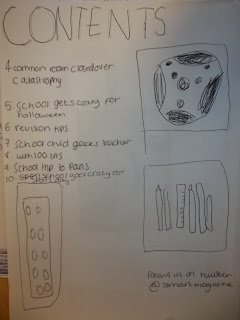Frequency of publication- Monthly
Issue size ( number of pages) - 60
Regular content
- Fan Page
- Best live music
- Competion for gigs
- This weeks most listened to
- Most downloaded song on itunes
- Gig Guide
- Reviews
- News
- Interviews
- Rumours
Feature Articles
- King of leon back on tour
- Are alt-J following the footsteps of radiohead?
- Win jake bugg tickets
- Bombay biycle club crack america
- Mumford and sons reviews on new album babel
- Whos sold the most albums this month?
- Free kasabian poster inside
- The killers announce more dates
- Interview with florance and the machine
- Are Cd's becoming a thing of the past?
- Foo Fighters rock leeds
- Liam gallagher is looking back in anger
- Radiohead announce world tour
- Take a look into Alex turners ipod
- Exculsive review on jake bugg supporting noel gallagher
- Empire of the sun announce new album
- MGMT split?
- The vaccines voted the favourtie act at leeds
- Red hot chilli peppers release 10 songs in 10 days
- Arctic monkeys wow audiances